Table of Contents
O Facebook is always thinking about the safety of its users in all the social networks it operates. At the WhatsApp, for example, it is already possible to activate it unlock from the application through the fingerprint to iPhone and smartphones Android.
Already on your main network, to make hacking practically impossible, the user can use the two-factor authentication system (also called two-step verification, depending on the application).
In addition to entering the traditional password to login, you will also have to use a special code sent to your smartphone via SMS or a specific application for that purpose.
This adds an extra layer of security when logging in, making it much more difficult for hackers or malicious people to invade, as knowing just the password is no longer enough to access other people's accounts.
How to do two-factor authentication on Facebook?
To do this, click on the down arrow next to the question mark in the upper left corner of the menu; press on "Settings" e “Security and login”.
Then scroll down the scroll bar until you find the option “Use two-strong authentication”. click in "Edit" as in the image below.
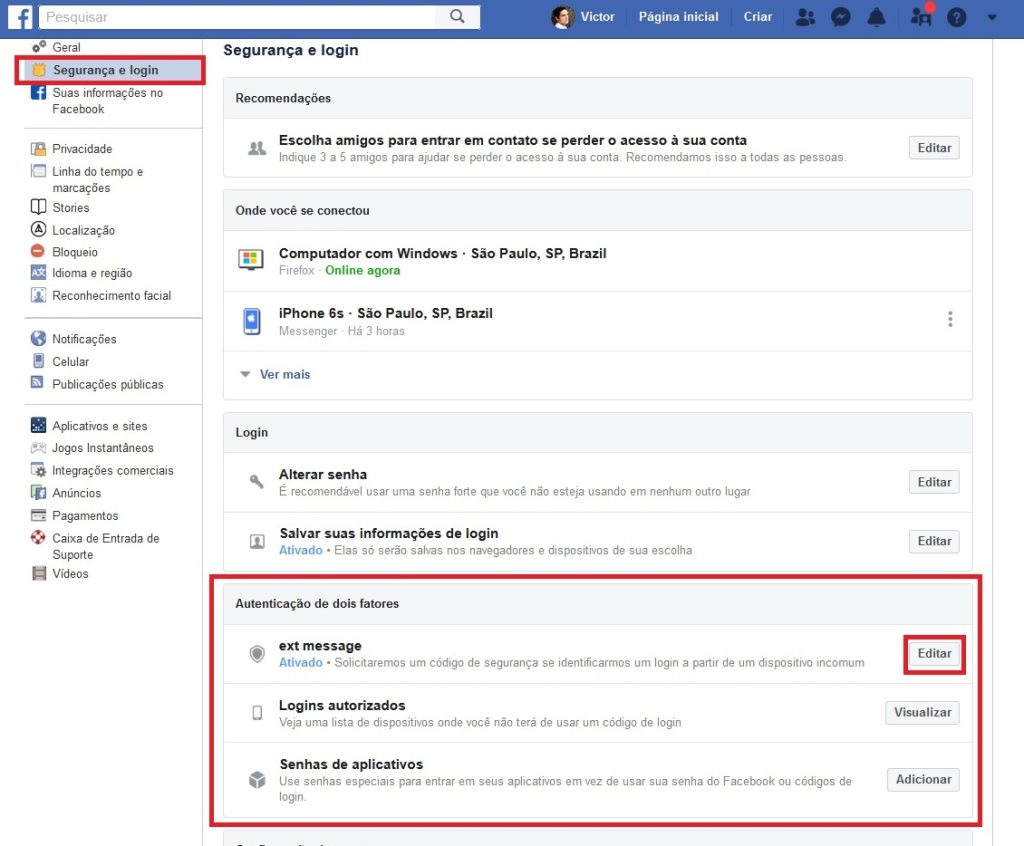
From this point on, just follow the onscreen instructions and choose which authentication method you want. Finally, click "activate" and your account will be more secure.
Using SMS or Application?
If you choose the cell phone message, you will need to register a number or Facebook will use what you put in your data previously.
The code itself will always be a 6-digit number. If you want to disable the SMS code and use a third-party authentication application, simply follow the steps described above and click on “Remove number”.
In the case of the third-party application, there are some that you can sync with the Facebook and they show a number on your cell phone screen as soon as you activate it. They usually appear for a period of time and then end up being exchanged, being the same system adopted in bank iTokens.
Is she infallible?

According to an article in Kapersky, the system is not infallible, but within what we currently have, it is the best barrier we can have. Not only Facebook, but several other networks use it to increase user security.
“Two-step verification, at the very least, makes a cybercriminal not only have to figure out your password, but also access the second factor, which is much more difficult to obtain and which would involve stealing a cell phone or compromising an email account. ”.
says the article
Other safety tips
In addition to XNUMX-step verification, there are a few steps you can take for security.
When choosing the password, choose random combinations, with uppercase and lowercase letters. and preferably with numbers and symbols. The more “rich” your password is, the more protected you will be.
There is also the possibility to activate login alerts following the same steps mentioned above. When someone logs into your account, you will receive an email or SMS message saying that there was an unknown device accessing your account.
Furthermore, the Facebook It also allows you to select trusted friends to receive your account information in case you need to access it and lose it.
Were you able to enable XNUMX-step verification on your Facebook? Leave it in the comments and check out other tutorials to configure this feature in other services.





I wanted to hire one to help recover my account was stealing paid well