Table of Contents
In the ever-evolving world of technology, where creativity and innovation are critical to success, Adobe, one of the global leaders in creative software, presents the adobe firefly. This next-generation Generative AI platform offers innovative and powerful capabilities for individuals and businesses alike.

In this article, we will dive deeper into the world of adobe firefly, exploring its advanced features and how it effectively integrates with adobe express. Plus, we'll detail how you can leverage this amazing tool to create images for presentations and social media.
What is Adobe Firefly?
O adobe firefly is a tool that combines human creativity with artificial intelligence to efficiently create visually stunning designs. This platform is part of the suite of products from Adobe Creative Cloud, which makes it accessible to a vast community around the world. By learning and generating designs in a way similar to human thought, it is ideal for those looking for inspiration and agility.
Generating design with Artificial Intelligence
the essence of adobe firefly is in Generative AI, a technology that allows machines to learn and create in a way similar to human thinking. Through complex algorithms, Firefly can generate unique designs based on user-supplied parameters, speeding up the creative process like never before.
Adobe Firefly Advanced Features
The success of this tool is linked to its various features, developed to meet the needs of users of all experience levels. Below, we highlight some of the features:
Integration with Adobe Express
One of the most interesting features of Adobe Firefly is its seamless integration with Adobe Express, a photo editing tool with artificial intelligence capabilities. This integration allows you to further enhance your created designs.
With Adobe Express, you can adjust colors, contrasts and make improvements to images generated by Firefly, making them even more impressive. This collaboration between the two tools offers a wide range of features that can take your creative projects to a new level.
Advanced Customization
O adobe firefly offers advanced customization that allows users to tweak every detail of their designs. Choose from an infinite palette of colors, typography styles, and visual elements to create designs that align with your creative vision. Furthermore, your preferences are adapted over time, making the process more fluid.
Resource Library
The platform offers access to a vast library of visual resources, including high-quality images, icons, illustrations, and fonts. This eliminates the need to look for external resources and speeds up the creation process.
Efficient real-time collaboration
Firefly facilitates real-time collaboration, enabling work teams to collaborate efficiently regardless of their geographic locations. This functionality promotes fluid collaboration and results in exceptional end products.
Simplified Export

After completing your project, the adobe firefly makes the export process simple and versatile. You can export your designs in a variety of formats suitable for different platforms and media. Whether for presentations, social media, websites or prints, the tool optimizes export to meet your specific needs.
Data Transparency and Privacy
Adobe is committed to data transparency and the privacy of its users in all operations, including adobe firefly. The data generated and used by the platform is treated with maximum security and compliance with privacy regulations. The company adopts strict measures to protect sensitive information, ensuring users' peace of mind.
Tutorial: how to use Adobe Firefly easily?
Now that you know the fundamental principles of adobe firefly, we'll detail how you can leverage this tool to create stunning images for presentations as well as your social media!
Step 1: Access to the platform

To get started, go to adobe firefly. If you are already a user of Creative Cloud or adobe express, the platform will be available to you as part of your existing subscription package. If not, you can sign up and start exploring its features, remembering that there are also free versions, but with limited features.
Step 2: Project definition

Before starting creation, clearly define the objective of your project. Are you creating an image for a business presentation, social media post, or website banner? This definition will help guide your design choices when describing your product for Adobe's generative AI to work with. So, it's important to describe what you want well.
In our case, we opted for something funnier and more unusual, like an astronaut cat!
Step 3: Customization

Now it's time to customize your project. Select the visual elements that best align with your creative vision if you didn't like the first result Firefly presented. You have access to a variety of styles, colors, and images from the tool's resource library, which can make your design unique. So use it wisely.
You can customize everything from the colors to the aspect ratio of the image, so if you're looking for a social media post that will be best viewed on a cell phone, you can create something rectangular. Let your creativity take over the moment.
Step 4: Integration with Adobe Express

If you want to complete your image even further, the tool has integration with other Adobe products. Then, you can put a final touch on the image created by the AI to leave it the way you always wanted. Just select the one you liked most, click Edit and select the Adobe Express option.
There, you can further enhance your image with this app's photo editing tools to adjust colors, contrasts, and perform enhancements. It is also possible to add texts.

It's important to note that although the free package offers great features, it is basic. For those who wish to further explore the software's potential and raise the quality of their edits to a professional level, Adobe offers paid plans. By subscribing, you will have access to an even more complete set of tools and resources, optimizing your experience and enabling you to create even more refined work.
Step 5: Export

After completing your project, it's time to export it in the desired format. O adobe firefly simplifies the export process, optimizing your images for presentations, social media, or any other purpose you desire.
O Firefly, together with the adobe express, offers an innovative approach to processing and improving images, focusing on Generative AI. This tool can be useful for those who want to improve images, whether for personal or professional use. It has advanced features that help you create attractive designs.
Generative Fill
This tool is fantastic: it allows the user to send an image of their choice and then it is possible to select an element of the photo, such as a tree, for example, and replace it with another or even change the clothes that the person in the photo is wearing it. Below is an example of its editing power:
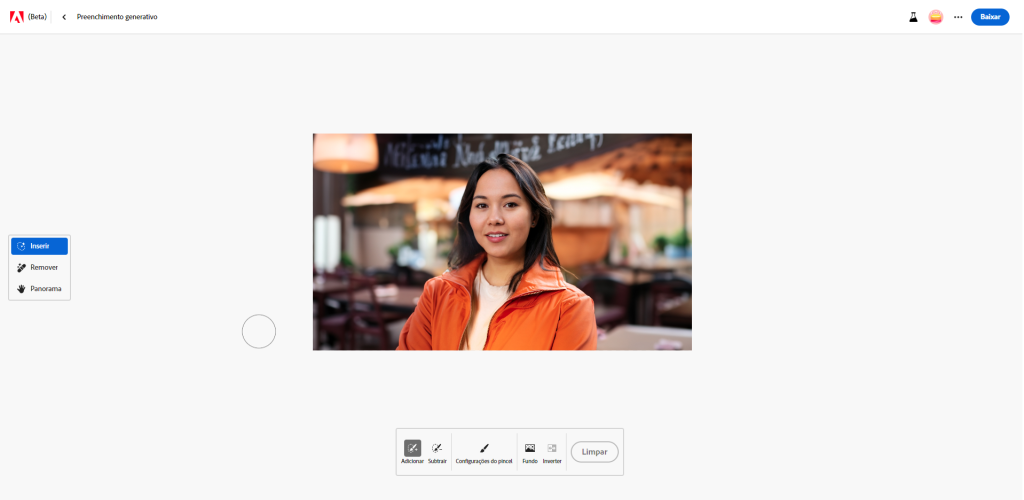
With this brush you will select what you want to change, like the orange jacket. Just “paint” the chosen area.

Then, click Insert in the left corner and type what you want to place over the marked region.

Ready! This will generate variations of what the user enters as a command, just choose the one that best meets your needs or try again. Then just click on Download at the top right corner.
Text Effects
Adobe took the creation of images via prompt to another level with this option. You can choose a text, add another text with the style or format you want for the first text and that's it, you will generate amazing logos or vectors in a matter of seconds.

In the bottom left corner add the text you want to edit and on the right side put the art form you want. You can also use any of the ready-made templates that Adobe makes available, just look at the examples on the screen.

You can also select different formats and fonts to further customize what you write. Finally, when you reach the expected result, just click on the set in the top right corner to download.
Generative Recoloring
Yes, there's still more. With this option, the user can change the colors of his vector art. This is a great tool for designers to test out different color palettes in a short amount of time.

All you need is to upload your image or select one from Adobe's library.

Then, simply enter text corresponding to the desired color pattern or select the formats available for free in the right corner. When in
Pricing

O adobe firefly In itself, it is a free tool. The company offers the user Generative Credits, which can be used to give the user more speed when creating their images using artificial intelligence. When they run out, results may take longer to produce.
Already adobe express, as mentioned above, has a free plan with several options for people to customize their edits in a basic way. However, for those who want to improve their experience, it is possible to subscribe to a monthly amount of BRL 43,00. In addition to giving access to premium resources, you can also receive more generative credits for your images.
With this tool, the future is within your reach. It not only speeds up the creative process but also opens up a world of limitless creative possibilities. Now, you can explore your creativity with confidence and deliver exceptional results on all your projects. Try the adobe firefly and discover how it can transform your approach to creating designs and images. His creativity has never had such a powerful ally.
LEARN MORE
adobe firefly has other incredible tools how to fill spaces or customize characters!
SOURCES: Adobe
Text proofread by: Pedro Bomfim (10 / 10 / 23)






