Table of Contents
The connection USB (Universal Serial Bus) emerged with the mission of simplifying the interaction between humans and machines. However, it is important to highlight that, since its launch, this connection has undergone a series of transformations, the most notable of which is the introduction of USB-C, due to its various advantages. Today, they can be found in a wide variety of devices, from simple external hard drives to high-end laptops, and even the latest iPhone 15 da Apple . In this text, you will find out everything you need to know about the USB-C, from how it works, the different types available, the differences in relation to other connection standards and much more.
What is USB-C?

O USB-C, Also known as USB Type-C, is a connector and cable standard that aims to improve the specifications of conventional connectors and cables in the USB 3.1. It was developed by USB Implementers Forum (USB-IF), a group that includes more than 700 companiesas Apple , Dell, HP, Intel, Microsoft e Samsung.
Compared to the original USB, which is large and square, USB-C stands out for its elegance, as it is more compact and thin, featuring a narrow design with rounded edges. This feature makes it more suitable for mobile devices while maintaining its ability to meet all peripheral connectivity demands on laptops.

USB-C shares similarities with Micro USB, but with some additional advantages, such as connector reversibility, which allows it to be connected from any side. He offers greater data transfer capacity e the energy through the 24 pins of the connector, compared to the 5 pins of micro USB.
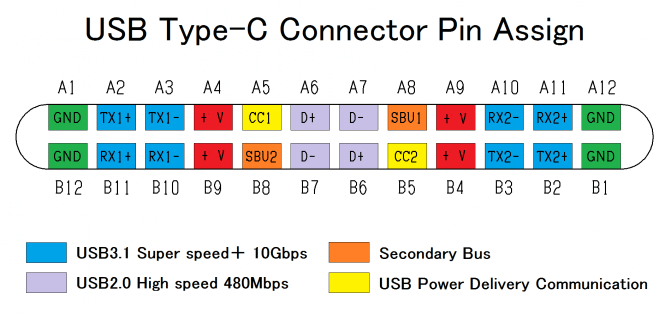
In addition to being a powerful option for fast loading, USB-C also stands out for its support Ultra-HD 4K video resolution e audio, providing the ability to charge devices and transfer data up to 20 times faster than USB 2.03.
What are the letters and numbers on USB connections?

As letters e numbers that we see associated with USBs have a specific purpose: they indicate the pattern ou generation of the USB and the connector shape. Numbers, like 1.0, 2.0, 3.0 e 4.0, determine the USB standard and reflect your generation. The higher the number, the higher the data transfer rate the cable is capable of supporting. On the other hand, letters, such as Type-A, B ou C, along with its variations Microphone e Mini, define the connector shape. These terms are essential in determining the cable's compatibility with a specific device.
With this information in mind, we can now explore the different generations and standards of USB with more clarity.
Types of USB ports

There are several types of USB ports, each designed to meet different connectivity needs in electronic devices, allowing data transfer, power charging e connections to peripherals. USB-C, in particular, has become the most used due to its versatility and advanced capabilities, however, in addition to it, there are other models, such as USB-A, USB-B, Mini USB e micro USB.
USB-A

O USB-A It is the most common USB connector among all models. He has four pins and can be found at computers, laptops, chargers, peripherals such as mouse and keyboard and especially in pen drive.
USB Mini-A

O USB Mini-A it is the most compact version of USB-A. They were launched in the 2000s, but did not last long and were considered obsolete in 2007 and consequently replaced by more modern models. They had an interior with five pins and were mostly used for data transfer.
USB Micro-A

O USB Micro-A It is an even smaller model than the Mini version. They were created in 2007 precisely to replace the Mini formats. They have five pins and can be found in mobile devicesas smartphones, tablets and other older portable devices.
USB-B

Nowadays, the search for USB-B connectors in the market can be a challenge. This type of connector exhibits several pinout variations, which may include versions with 4, 5 ou 8 pins. It is commonly used in peripheral devices, such as printers, scanners and some audio devicesas Dedicated desktop DACs e Desktop DAC/amps. Additionally, you can find it at more robust storage units e dense.
USB Mini-B

O USB Mini-B, Also known as Mini USB, has a very similar shape to the Mini-A, but its box has a more rectangular configuration. This type of connector has five pins to data transfer and is generally used in older devicesas cellular with physical QWERTY keyboards that operate with the Windows Mobile system.
USB Micro B

O USB Micro B is a compact format that has two versions: 2.0 and 3.0. Also known as microUSB, version 2.0 was widely used in most Android smartphones and on older audio devices, being gradually replaced by USB-C. It consists of five pins and is notably the smallest among USB-B type connectors, supporting speeds of up to 480 Mbps.

Already USB Micro-B 3.0 It's a little bigger, and resembles the standard microUSB with an extension. This format is widely found on external hard drives compatible with USB 3.0, and this extension adds 10 additional pins, allowing speeds of up to 4,8 Gbps to be achieved. microUSB 2.0 cables are compatible with microUSB 3.0 connectors, however the speed is limited to 480 Mbps and the power supply may not be sufficient for the device to operate.
USB-C

O USB-C, the main topic of our text, is the latest and most versatile standard, found on many modern devices, including laptops, smartphones e tablets. As mentioned previously, it has 24 pins e supports high data transfer speed, fast loading e advanced featuresas video e audio through adapters. Its main advantage lies in its reversibility, making it extremely convenient for daily use.
USB generations

USB specifications have undergone significant evolution, particularly in terms of speed, offering a wide range of performance ranging from faster transfer speeds up to one greater loading capacity e improved compatibility with modern devices. These adaptations were made to meet the increasing demands of contemporary devices. Therefore, when selecting the most suitable USB specification, it is important to consider your specific needs and compatibility with existing devices.
To avoid confusion and provide a clear understanding of the differences between the various existing USB generations, we will present a summary with all generations, check it out:
USB 1.0

Em 1996, the pioneering generation of USB was launched, called USB 1.0. This innovation brought a significant 1,5 Mbit/s data transfer rate in your configuration narrow band, as well as an impressive speed of 12 Mbit / s na broadband connection. With these advancements, USB 1.0 not only revolutionized connectivity, but also opened the door for the future development of this technology.
USB 1.1

Two years after the debut of USB 1.0, the version 1.1 it was launched. Although it maintained the same data transfer rates, with 1,5 Mbit / s in your configuration narrow band e 12 Mbit / s na broadband connection, this generation brought significant improvements, mainly related to the use of hubs.
USB 1.1 stands out for having been the first generation USB Widely marketed for connecting PCs and other electronic devices. It introduced standard connectors A e B, who played a key role in spreading this technology and creating a solid foundation for the subsequent evolution of USB.
Besides the Apple Mighty Mouse Wired, this version was widely used in personal computers e laptops, Keyboards, printers, scanners, digital cameras, storage devices, as units of external hard drive, pen drive, and much more.
USB 2.0

In the year 2000, the USB 2.0, which introduced a data transfer speed about 40 times faster than the previous generation. This new standard provided an impressive maximum data transfer rate of up to 480 Mbps, making it an almost universal choice for a variety of devices over many years.
It was during the second generation that plugs and ports appeared Mini USB e microphone (types A and B), offering greater connection versatility and making users' lives easier by offering more compact and convenient connector options.
O IPod Classic was one of the devices that used USB 2.0 technology to efficiently transfer music and data between the iPod and a computer. Surprisingly, Apple continues to incorporate USB 2.0 into some of its current products, such as the iPhone 15 e 15 iPhone Plus, even with the recent adoption of USB-C. This implies that the data transfer speed remains similar to that offered by the Lightning connector. The same happens with the Galaxy z flip 4 from Samsung, which, despite using USB type C, still remains at version 2.0.

USB 3.0

Em 2008, we had the launch of USB 3.0, an innovation that revolutionized the data transfer speed when achieving impressive 5 GbpsNear 10 times faster than its predecessor. In addition to this advancement, there have also been notable improvements in energy supply capacity, allowing a supply of up to 900 mA a 5V, totalizing 4,5 watts.
Another important milestone was the introduction of the ability to two-way transmission of data, differentiating itself from previous generations that operated only in one-way communication.
While the iPhone 15 and iPhone 15 Plus maintain the speed of more than two decades ago, the iPhone 15 Pro Apple introduced support for USB 3.0, enabling file transfers up to 20 times faster. This same generation is adopted by Seagate Backup Plus, a line of external hard drives manufactured by Seagate Technology.

USB 3.1

In the year of 2013: USB 3.1 was presented by USB Implementers Forum, doubling the throughput for 10 Gbit / s. In addition to this advancement in speed, this version also implemented other improvements, including the reduced line coding overhead for just 3%.
USB 3.2

With the introduction of USB 3.2, which now offers a speed of 20 Gbit / s, USB-IF chose to review the nomenclatures of previous models. USB 3.0 has been rebranded as USB 3.2 Gen 1, USB 3.1 came to be known as USB 3.2 Gen 2 × 1 and USB 3.2 was designated as USB 3.2 Gen 2 × 2. This reorganization of nomenclatures was implemented to clarify the capabilities and characteristics of each standard available on the market. This made it easier to understand and choose the appropriate standard for each user's needs. For example, the “2 × 2” of the USB 3.2 generation means that this format uses two connections of 10 GB/s each to reach a maximum speed of 20 Gb/s.
USB 4.0

USB 4.0, announced in 2019, represented a true revolution in the way we connect to our devices. The highlight of this version is its impressive speed, which reaches incredible 40 Gbit / s. In addition to speed, the arrival of USB 4.0 consolidated the USB-C connector as the public's favorite, thanks to your reversibility e wide compatibility with different devices.
USB 4.0 also introduced advanced features, including native support for video transfer e high quality audio. This not only sped up data transfers but also improved the overall user experience when connecting peripherals and devices, making it more versatile and efficient.
USB 4 2.0

O USB 4 2.0, launched in 2022, is the latest standard among all USB generations. This new version brought a significant increase in speed, jumping from 40 Gbit/s to 80 Gbit / s. It is important to highlight that USB 4 2.0 maintains the backwards compatibility with previous generations, starting from USB 2.0, and is also compatible with Thunderbolt 3, providing broad interoperability with older devices and accessories.
USB-C vs. Lightning

Eleven years after the launch of lightning connector, Apple decided to retire this connector standard on its iPhones. Lightning is a technology developed specifically for use in Apple devices, such as iPhones, iPads e iPods. He stood out for being till, mild and allow users to connect in any orientation desired. Additionally, it offers high data transfer speed e fast charging capability.
The main difference between the USB-C and the lightning connector is that USB-C is a widely adopted standard and used by a variety of manufacturers, while Lightning is exclusive to Apple. USB-C is a highly versatile connector that is becoming increasingly common in modern devices. It offers data transfer speeds comparable to Apple's Lightning and is also reversible, and is compatible with a variety of brands and devices.
Talking about standards, the Lightning connector is mainly compatible with the standard USB 2.0, which means it has a more limited data transfer speed compared to newer USB standards. On the other hand, the USB-C is a versatile interface that supports a wide range of protocols, including USB 3.1, USB 3.2 e USB 4.0. With this, USB-C achieves significantly higher data transfer speeds and can support other advanced technologies such as Thunderbolt 4.
It is important to emphasize that European Union decided to make the use of the connector mandatory USB-C across a range of devices, including smartphonesFrom 2024 our 27 countries in the economic bloc. Although this change will only be mandatory starting next year, Apple chose to make the transition early, which makes sense since they played a key role in the development of the USB-C standard, which was introduced in 2014.
USB-C vs. Thunderbolt

O Thunderbolt is a connectivity standard that allows transfer large amounts of data, provide video output e to charge e connect devices, all through the same cable. The connector used is USB-C, which ends up causing confusion between standards. Thunderbolt cables and devices often have the lightning symbol to differentiate itself from common USB-C ports.
In terms of performance, Thunderbolt ports outperform USB-C ports, with a data transfer speed of 40 Gbps compared to the maximum speed of USB-C. This enables fast data transfers and connecting multiple monitors external devices in 4K resolution at 60 Hz.
Although Thunderbolt ports are more expensive due to the controller chip and Intel certification, most users do not require the extreme speed of Thunderbolt ports in their daily use. For most needs, USB-C offers adequate performance and is more widely adopted and compatible with a variety of devices.
It is important to highlight that there are already available on the market USB-C cables that support the Thunderbolt 4 standard, offering ultra-fast data transfer, high-resolution video connectivity and even faster charging, expanding options for performance-demanding users.
Cables and adapters

when buying USB cables, it is essential to pay attention to the connector typeas USB-A, USB-B, USB-C ou Micro USB, to ensure compatibility with the desired device. Also, be sure to choose the version correct USB port, such as USB 2.0, USB 3.0, USB 3.1, USB 3.2 ou USB 4.0, depending on the required data transfer speed. Furthermore, with the increasing adoption of USB-C as the default connector, many may wonder how to use peripherals with older connectors on devices with USB-C ports.
The good news is that you can still use existing devices with an appropriate adapter. One USB hub is a valuable tool for expand the number of USB ports available on a device. Functioning as a compact adapter, it offers several additional USB ports, usually between 3 and 7 doors, depending on the model. With this practical solution, you can connect a variety of devices, from Keyboards e mice to pen drive e external hard drives, making it easier to use older peripherals with USB-C technology.
For users who prefer a simpler and more compact solution, there are also USB-C adapters that only offer a single additional port, enabling connection. These adapters are a practical alternative for those who do not want multiple inputs, providing an efficient way to connect devices that use different types of USB connectors.
Here is our selection of the most outstanding Adapters, hubs e cables available on the market:
Adapters
USB-A to USB-C adapter

Do you have a USB-C device (such as flash drive, mouse, keyboard), but your computer is older and only has traditional USB ports? You can purchase the adapter USB-A to USB-C, compatible with notebooks, PCs e smartphones, for just R$ 23,50 na Amazon.
USB-C to USB-A adapter

Here, we have the opposite: your notebook or PC is newer and does not have traditional USB-A ports, but your peripherals still use this type of cable. You can purchase the USB-C to USB-A adapter, compatible with mobile phonesFrom R$ 49,90 na Amazon.
USB-C to USB Adapter (Apple)

Macs stopped using USB-A ports a few years ago, and adapters from other brands may have compatibility issues and may not work on Apple computers. To do this, you can purchase the adapter Apple USB-C to USB, compatible with Macs, for just R$ 209,99 na Amazon.
Hubs
6-in-1 USB-C Hub

This device converts a single USB-C port into six doors, allowing simultaneous data transfer, display expansion, Internet connection and charging. It is compatible with monitors, televisions e laptops, offering 3 ports USB-A, 1 USB-C, 1 Ethernet and 1 HDMI.
You can purchase the 6-in-1 USB-C Hub for just R$ 190,40 na Amazon.
9-in-1 USB-C Hub

O 9-in-1 Hub da UGREEN offers broad compatibility with tablets, laptops e card readers. It includes entries USB-C 3.2 Gen 2 10 Gbps ports USB-A 3.2 Gen 2 10 Gbps, HDMI 4K at 60Hz, 100W power delivery, RJ45 card reader e SD/MicroSD.
You can purchase the 9-in-1 USB-C Hub for just R$ 308,80 na Amazon.
Cabos
Thunderbolt 4 Cable

This cable features connectors USB Type-C, is compatible with any device with a USB-C and Thunderbolt port and provides high speed, fast loading e efficient data transfer.
You can find the Thunderbolt 4 cable by R$392,30 na Amazon.
USB-C cable

This cable can be used to charge smartphones that have a charger with USB-A output, in addition to data connection with computers. You can purchase the cable USB-C de 2 meters da UGREEN for just R$ 44,37 na Amazon.
USB-C 2.0 cable

Do you have a USB-C charger, or do you need to connect two devices with the same type of port? You can purchase the cable USB-C 2.0 da Geonav, compatible with smartphones, tablets e laptops that follow the USB-C standard, for just R$ 49,90 na Amazon.
USB-C 3.2 cable

If you want a higher data transfer rate — and your devices support USB 3 — you can purchase the cable USB-C 3.2 da VINIK, with data transfer rate of 5 Gigabits per second, compatible with smartphones, for just R$ 58,74 na Amazon.
With tech giants like Apple , HP e Dell, widely adopting the USB-C on your latest devices, this connector is quickly establishing itself as the industry standard. Although there are still many peripherals that use older USB connections, it is undeniable that USB-C is here to stay and will soon establish itself as the predominant connector on most devices. So be prepared to embrace USB-C in your digital life.
So, did you like our post? So, don't forget to follow, comment and share with your friends to stay on top of more news like this and others from the world of technology!
See also:
Also check out other related content on Showmetech, such as Apple launches iPhone 15 with USB-C input, titanium Pro models and more!
reviewed by Glaucon Vital in 19 / 10 / 23.





Thank you for the information, I was not aware of this type-c technology for end-to-end charging and data transfer.